How to jailbreak iPod Touch/iPhone 3.1.2/3.1.1 without cfw
Trang 1 trong tổng số 1 trang
 How to jailbreak iPod Touch/iPhone 3.1.2/3.1.1 without cfw
How to jailbreak iPod Touch/iPhone 3.1.2/3.1.1 without cfw
Hey guys,
This step-by-step guide/tutorial will show you how to jailbreak your iPhone using BlackRa1n, the latest jailbreak tool by GeoHot. This BlackRa1n tutorial is for Windows and Mac. Note that this tutorial was written for a PC but the steps are identical for Mac.
Before we get started, I highly suggest you read this post. There are a few requirements and restrictions about BlackRa1n and it is very important you read and understand them all. Find it here.
BlackRa1n will not unlock your iPhone. Also you should not update to 3.1.2 if you want to be able to unlock. If that?s your case, you will have to wait for the Dev Team to update PwnageTool.
This tutorial was written for an iPhone 3GS but the process is exactly the same for all iPhones and all iPod Touch.
How to Jailbreak Your iPhone Using BlackRain:
Step 1: Update iTunes to the latest version available and reboot your computer.
Step 2: Download BlackRa1n from the official blackra1n page and install it, then reboot your PC (note that rebooting is not necessary but I always do this as a precaution).
Step 3: Plug your iPhone to your computer and launch BlackRa1n. Click on ?make it ra1n?.
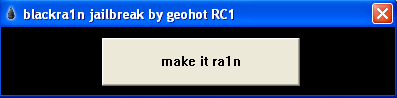
Step 4: Your iPhone will now enter recovery mode. The regular recovery mode image on your iPhone will be replaced by a picture of GeoHot.
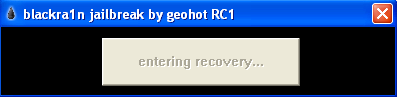
Step 5: BlackRa1n will run on your iPhone and then it will reboot.
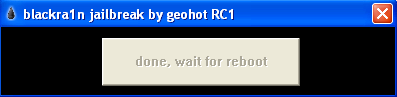
A pop up will show up asking you to donate. If you successfully jailbreak your iPhone, I suggest you send $5 or $10 to GeoHot.
Step 6: Once your iPhone reboots, you will notice a new icon on your springboard. This is BlackRa1n. Now make sure you have an internet connection and launch BlackRa1n on your iPhone.
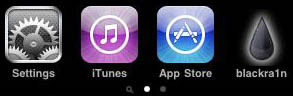
Step 7: Choose what installer applications you want to install on your iPhone and then tap ?Install?. I suggest only installing Cydia but you may install them all if you want to.
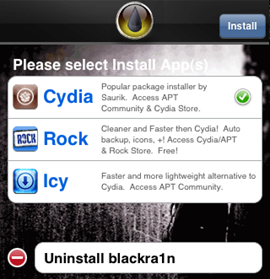
Step 8: Once done installing, your iPhone will respring and you should see your installer app on your springboard.
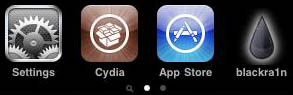
Step 9: Once your installer app (Cydia in our case) is installed. You can safely uninstall BlackRa1n by launching the app and selecting ?uninstall balckra1n?.
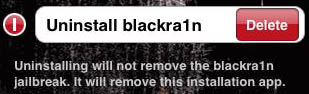
Step 10: Reboot your iPhone. You?re done!
If you have any question, please leave a comment below?
Hope you liked my tutorial!
*****************************************************
FAQ - Frequently Asked Questions
My iPod Touch/iPhone always displays the following message when I reboot 'Connect To iTunes. What can I do?
This is a common problem which many people will encounter. The solution is to keep the blackra1n application and simply just lock the device when a shutdown/reboot isn't required. But for the iPod touch 3rd Gen and the iPhone 3GS it will require you to connect to iTunes, but like I said, avoid shutting down/rebooting.
I have followed the tutorial completely but the blackra1n application is not showing up on my device. What is the solution?
Make sure your device was turned on and properly connected to the computer. It should be recognisable on the computer. Then just click on 'make it ra1n'.
If I jailbreak right now, will it void my warranty?
Yes and no. If you restore your device you'll get your warranty back. But if you continue the jailbreak FOREVER you still have a choice to get the warranty back.
Does this tutorial work for every iPod touch/iPhone?
Yes, it does. But you have to have the 3.1.2 firmware otherwise it will fail to jailbreak your iPod touch/iPhone.
Will this tutorial work for Macintosh or Windows?
BOTH! Blackra1n works for both Operating Systems!
Do I Have to use blackra1n? Are there any other ways?
Absolutely not. You can use PwnageTool if you have a Mac or you can jailbreak it via custom firmware where it requires you to download a cracked 3.1.2 firmware
Can my iPod touch/iPhone brick while I follow this tutorial?
No. In any jailbreaking situation there's always a solution. You can just restore your iPod touch/iPhone at any time
Will I lose my files if I jailbreak with blackra1n? Do I have to back up the files?
You may be better off doing it, some users using the 3rd Gen iPod touch or the iPhone 3GS will have to Connect To iTunes if they reboot/shutdown.
I WILL GET MORE SOLUTIONS FOR YOUR PROBLEMS IF I HEAR ANY, I HOPE THIS THREAD HELPED YOU!
This step-by-step guide/tutorial will show you how to jailbreak your iPhone using BlackRa1n, the latest jailbreak tool by GeoHot. This BlackRa1n tutorial is for Windows and Mac. Note that this tutorial was written for a PC but the steps are identical for Mac.
Before we get started, I highly suggest you read this post. There are a few requirements and restrictions about BlackRa1n and it is very important you read and understand them all. Find it here.
- Code:
http://www.iphonedownloadblog.com/2009/10/11/blackra1n-available/
BlackRa1n will not unlock your iPhone. Also you should not update to 3.1.2 if you want to be able to unlock. If that?s your case, you will have to wait for the Dev Team to update PwnageTool.
This tutorial was written for an iPhone 3GS but the process is exactly the same for all iPhones and all iPod Touch.
How to Jailbreak Your iPhone Using BlackRain:
Step 1: Update iTunes to the latest version available and reboot your computer.
Step 2: Download BlackRa1n from the official blackra1n page and install it, then reboot your PC (note that rebooting is not necessary but I always do this as a precaution).
Step 3: Plug your iPhone to your computer and launch BlackRa1n. Click on ?make it ra1n?.
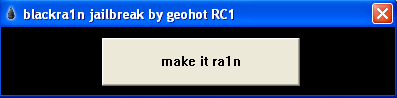
Step 4: Your iPhone will now enter recovery mode. The regular recovery mode image on your iPhone will be replaced by a picture of GeoHot.
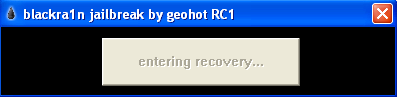
Step 5: BlackRa1n will run on your iPhone and then it will reboot.
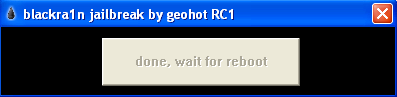
A pop up will show up asking you to donate. If you successfully jailbreak your iPhone, I suggest you send $5 or $10 to GeoHot.
Step 6: Once your iPhone reboots, you will notice a new icon on your springboard. This is BlackRa1n. Now make sure you have an internet connection and launch BlackRa1n on your iPhone.
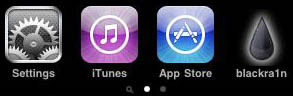
Step 7: Choose what installer applications you want to install on your iPhone and then tap ?Install?. I suggest only installing Cydia but you may install them all if you want to.
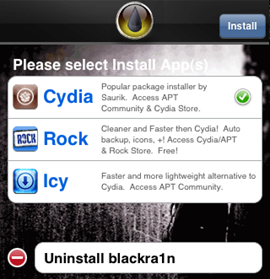
Step 8: Once done installing, your iPhone will respring and you should see your installer app on your springboard.
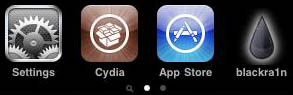
Step 9: Once your installer app (Cydia in our case) is installed. You can safely uninstall BlackRa1n by launching the app and selecting ?uninstall balckra1n?.
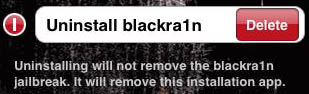
Step 10: Reboot your iPhone. You?re done!
If you have any question, please leave a comment below?
Hope you liked my tutorial!
*****************************************************
FAQ - Frequently Asked Questions
My iPod Touch/iPhone always displays the following message when I reboot 'Connect To iTunes. What can I do?
This is a common problem which many people will encounter. The solution is to keep the blackra1n application and simply just lock the device when a shutdown/reboot isn't required. But for the iPod touch 3rd Gen and the iPhone 3GS it will require you to connect to iTunes, but like I said, avoid shutting down/rebooting.
I have followed the tutorial completely but the blackra1n application is not showing up on my device. What is the solution?
Make sure your device was turned on and properly connected to the computer. It should be recognisable on the computer. Then just click on 'make it ra1n'.
If I jailbreak right now, will it void my warranty?
Yes and no. If you restore your device you'll get your warranty back. But if you continue the jailbreak FOREVER you still have a choice to get the warranty back.
Does this tutorial work for every iPod touch/iPhone?
Yes, it does. But you have to have the 3.1.2 firmware otherwise it will fail to jailbreak your iPod touch/iPhone.
Will this tutorial work for Macintosh or Windows?
BOTH! Blackra1n works for both Operating Systems!
Do I Have to use blackra1n? Are there any other ways?
Absolutely not. You can use PwnageTool if you have a Mac or you can jailbreak it via custom firmware where it requires you to download a cracked 3.1.2 firmware
Can my iPod touch/iPhone brick while I follow this tutorial?
No. In any jailbreaking situation there's always a solution. You can just restore your iPod touch/iPhone at any time
Will I lose my files if I jailbreak with blackra1n? Do I have to back up the files?
You may be better off doing it, some users using the 3rd Gen iPod touch or the iPhone 3GS will have to Connect To iTunes if they reboot/shutdown.
I WILL GET MORE SOLUTIONS FOR YOUR PROBLEMS IF I HEAR ANY, I HOPE THIS THREAD HELPED YOU!
 Similar topics
Similar topics» iPhone 2G, 3G & iPod Touch OS 3.0 Jailbreak Unlock Tutor
» How to JAILBREAK Your iPhone, iPod & iPad Using Spirit
» [iPod Touch/iPhone] Get Cydia Sources using only one repo
» How to JAILBREAK Your iPhone, iPod & iPad Using Spirit
» [iPod Touch/iPhone] Get Cydia Sources using only one repo
Trang 1 trong tổng số 1 trang
Permissions in this forum:
Bạn không có quyền trả lời bài viết























» Hộp đựng đa năng trong phòng tắm và các đồ dụng tiện llợi khác
» gel bôi trơn ấm áp warm lovin
» màng film tránh thai vcf dành cho chị em
» màng film tránh thai vcf dành cho chị em
» stud 100 khẳng định đẳng cấp phái mạnh
» Lover aider máy mát xa dành cho nữ
» cung cấp máy ép dĩa chất lượng
» Máy in hình lên ly
» Máy in hình lên áo
» trang trí cây thông noel ở vinh,cho thuê cây thông noel ở vinh,chuyển quà noel ở vinh
» Máy in hạn sử dụng DMJ-B chính hãng, giá sốc
» Dạy cắm hoa chuyên nghiệp,dạy cắm hoa nghệ thuật,dạy cắt tỉa của quả ở T.p Vinh Nghệ An
» công ty Yên Phát chuyên phân phối, lắp đặt camera chính hãng giá rẻ nhất miền Bắc.
» HOT! Chung cư mini Xuân Đỉnh ở ngay giá chỉ từ 690 triệu 1 căn