Make Your own Custom XP setup !
Trang 1 trong tổng số 1 trang
 Make Your own Custom XP setup !
Make Your own Custom XP setup !
My First Ever Dedicated Tutorial For Warez-BBers ;)
First of all, I thank you for showing interest in this topic.
I am a bit less expressive - not able to deliver my feelings in best way in language. But, I can do it upto some extent.
If there are any errors,"i can't understand" things, just pm me or post here.
---------------------------------------------------------------------------------
UPDATE
---------------------------------------------------------------------------------
Requirements:
Resource Hacker [Freeware][link below]
Nice Background to replace the windows' ;)
First extract the Windows XP ISO or copy the XP CD to A folder.

Now download and extract The file ResHack.zip [link at end of post]


Open Resource Hacker and then Select Open File and Browse to I386 folder from where You extracted/copied XP files

select file named WinNNtBBU

Now follow the images and if any doubts please ask








Now we are modifying these files with nLite and the following is from my older post....
Here I am using a program called nLite to do the job for us.
I am doing it for windows xp and have not tried other versions of windows.
You require the following:
Source of Windows XP [which we already have]
A small program called nLite [download link below]
Tutorial:
* Now open the nLite Program
And follow the links of pictures below ? they are really easy to follow and
every step is taken screenshot of you will never have to worry that I will miss
something :

Click Next

Click Browse and Select the I386 Folder in the folder where you have copied/extracted the windows files

Wait a sec or so and you will see something like this:

Then next

Then next again

Choose what you are going to use and click ok

Now check what you DONT want

I have checked and clicked next




Now you can choose to change name of WINDOWS
I changed to winxp and clicked next

I selected the tweaks I wanted to make and clicked next
and then the following images follow







That's the END !! In final step choose to Create ISO and then Burn The Same To CD and Enjoy !!
That is how I created one. So why not try a custom one yourself?
Its really easy and safe if you follow the instructions from this stage on:

You can try to do the other things too like creating unattended,adding themes/software [i did not try them]
As told, you can integrate nice themes too.. while updating this post i am using nice Zune theme :D
But one thing you should keep in Mind do ANYTHING if you know what you are doing.
So Say Thanks If You Feel Its Worth It ;)
-
So guys if anyone wants to make this thread look nicer/easier to read, can pm me..I will put my best efforts to do so.
Mr. Sherlock Holmes
First of all, I thank you for showing interest in this topic.
I am a bit less expressive - not able to deliver my feelings in best way in language. But, I can do it upto some extent.
If there are any errors,"i can't understand" things, just pm me or post here.
---------------------------------------------------------------------------------
UPDATE
---------------------------------------------------------------------------------
Requirements:
Resource Hacker [Freeware][link below]
Nice Background to replace the windows' ;)
First extract the Windows XP ISO or copy the XP CD to A folder.

Now download and extract The file ResHack.zip [link at end of post]


Open Resource Hacker and then Select Open File and Browse to I386 folder from where You extracted/copied XP files

select file named WinNNtBBU

Now follow the images and if any doubts please ask








Now we are modifying these files with nLite and the following is from my older post....
Here I am using a program called nLite to do the job for us.
I am doing it for windows xp and have not tried other versions of windows.
You require the following:
Source of Windows XP [which we already have]
A small program called nLite [download link below]
- Code:
http://nliteos.pcrpg.org/nlite/nLite-1.4.9.1.installer.exe
Tutorial:
* Now open the nLite Program
And follow the links of pictures below ? they are really easy to follow and
every step is taken screenshot of you will never have to worry that I will miss
something :

Click Next

Click Browse and Select the I386 Folder in the folder where you have copied/extracted the windows files

Wait a sec or so and you will see something like this:

Then next

Then next again

Choose what you are going to use and click ok

Now check what you DONT want

I have checked and clicked next




Now you can choose to change name of WINDOWS
I changed to winxp and clicked next

I selected the tweaks I wanted to make and clicked next
and then the following images follow







That's the END !! In final step choose to Create ISO and then Burn The Same To CD and Enjoy !!
That is how I created one. So why not try a custom one yourself?
Its really easy and safe if you follow the instructions from this stage on:

You can try to do the other things too like creating unattended,adding themes/software [i did not try them]
As told, you can integrate nice themes too.. while updating this post i am using nice Zune theme :D
But one thing you should keep in Mind do ANYTHING if you know what you are doing.
So Say Thanks If You Feel Its Worth It ;)
-
So guys if anyone wants to make this thread look nicer/easier to read, can pm me..I will put my best efforts to do so.
Mr. Sherlock Holmes
 Similar topics
Similar topics» Dan Erlewine - Maintenance & Setup for Steel-string Acou
» Character Setup in Maya
» Digital-tutors : Character Setup in Maya [HF]
» Character Setup in Maya
» Digital-tutors : Character Setup in Maya [HF]
Trang 1 trong tổng số 1 trang
Permissions in this forum:
Bạn không có quyền trả lời bài viết























» Hộp đựng đa năng trong phòng tắm và các đồ dụng tiện llợi khác
» gel bôi trơn ấm áp warm lovin
» màng film tránh thai vcf dành cho chị em
» màng film tránh thai vcf dành cho chị em
» stud 100 khẳng định đẳng cấp phái mạnh
» Lover aider máy mát xa dành cho nữ
» cung cấp máy ép dĩa chất lượng
» Máy in hình lên ly
» Máy in hình lên áo
» trang trí cây thông noel ở vinh,cho thuê cây thông noel ở vinh,chuyển quà noel ở vinh
» Máy in hạn sử dụng DMJ-B chính hãng, giá sốc
» Dạy cắm hoa chuyên nghiệp,dạy cắm hoa nghệ thuật,dạy cắt tỉa của quả ở T.p Vinh Nghệ An
» công ty Yên Phát chuyên phân phối, lắp đặt camera chính hãng giá rẻ nhất miền Bắc.
» HOT! Chung cư mini Xuân Đỉnh ở ngay giá chỉ từ 690 triệu 1 căn